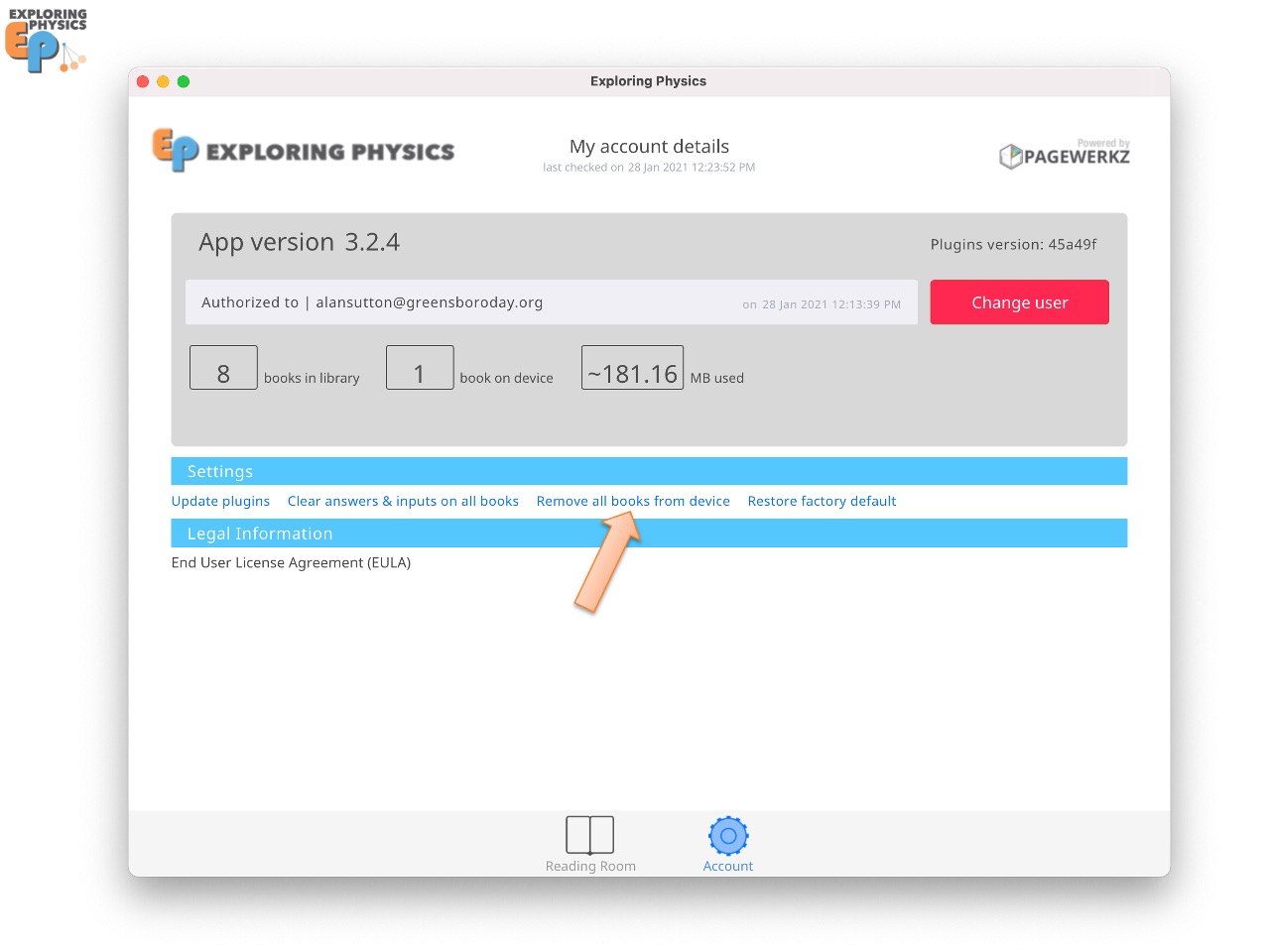Help! My book does not download any more!
If the user has trouble downloading a book, the book file on the device is probably damaged, which blocks the program from downloading the same book again.
To fix this issue, please do the following:
- Log in to the account
- Go to the Account tab in the footnote area of the window.
- Under Settings, Click on Remove all books from the device
The process below will clear all the book data from the application. The user can download the books again. Any entries made in the books will also download, since they have been backed up to the server.